
- About Allevi
- Bioprinters
- BioinksAdditivesAdditivesBioinksAdditivesAdditivesAdditivesAdditivesAdditivesAdditives
- Software
- Services
- Resources
- Support
Menu
Here we look at common account and login issues to help get you back to your research quickly!
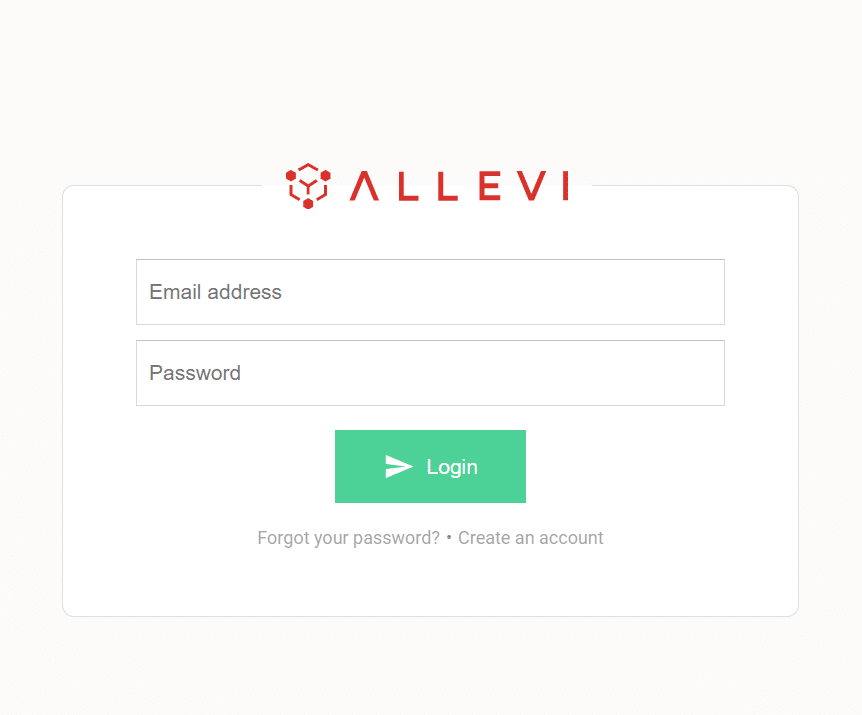
Happens to the best of us! We have a “forgot password” link in the bottom left of our credentials prompts. If you have trouble finding the password reset email, check your emails spam folder. If you still have trouble with the reset, feel free to contact the Support Team with serial number of your printer, and the email address associated with the Allevi Account you want to reset.
This is probably a conflict between the current login attempt and a previous login. If refreshing the browser page doesn’t fix the issue, try clearing your browser’s cache. This should be an option near clearing the browser history in the settings.
The most common cause of this would be signing in as a Personal Account while the printer is registered to an Allevi Team. In the upper right corner of the Bioprint Online software, double check that the correct account or team is active.