
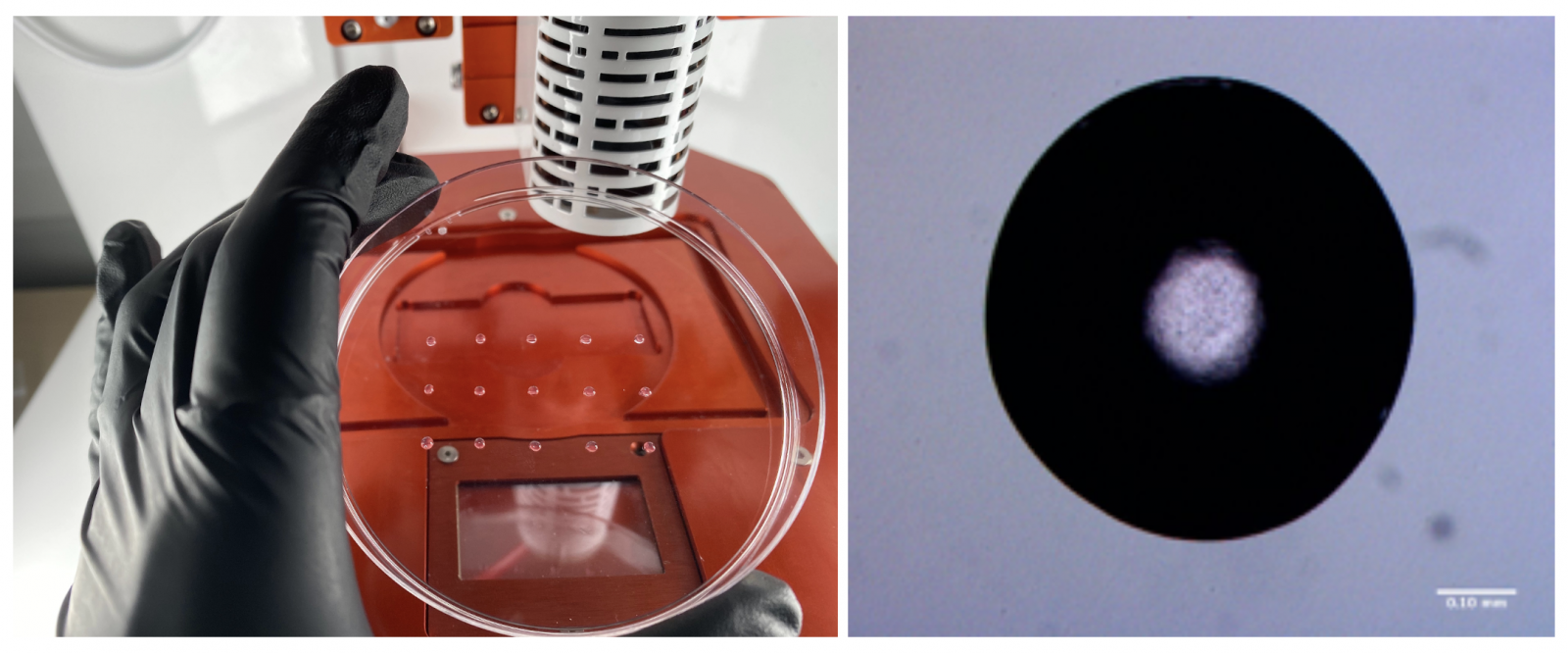
Overview
Spheroids and organoids are 3D culture models that have served as simple, yet physiologically relevant organ samples when compared to 2D cell cultures. Researchers have used these models as a platform to run screening experiments, measuring different markers relevant to the tissue type they are testing. This protocol runs you through the process of bioprinting spheroids/organoids using custom G-code on the Allevi system – a practical way to deposit cell-laden hydrogels and media for spheroid or organoid creation.
Materials
Methods: Bioprinting Spheroids/Organoids Using Custom G-code
- Create your G-code file by using the following template:
| 1 G92 E0 2 3 ;dot 1 4 T_; set printing extruder (T0 = extruder 1, T1 = extruder 2, T2 = extruder 3) 5 G1 X__ Y__ Z__ F600; move to position (__, __, __) at speed of 600 mm/min without 6 extruding material 7 G1 X__ Y__ E0.1; begin extruding material (repeat same coordinates as above) 8 M400 9 G4 S_; set extrusion time 10 G92 E0; stop extrusion 11 G1 X__ Y__ Z__; move extruder to the next desired position |
Note: Allevi 2 users may need to enter M106 T_ as well to turn the extruder on. Similarly, they may need to enter M107 T_ to turn the extruder off.
- Copy and paste lines 3-10 to make more dots. Just ensure to change each coordinate, extruder and extrusion time appropriately;
- Save your file as a .gcode file;
- Add this G-code to your dashboard and print!
This code will print a single dot of cell/gel solution at the location desired. This is useful for fabricating and troubleshooting spheroid/organoid cultures. Click here for a full list of analysis protocols.

