
Many primary and stem cell cultures have unpredictable proliferation rates, making it difficult to plan studies. While there will always be a degree of unpredictability, tracking and analyzing experimental data over time can help predict general trends. Use this cell culture tracker program to track the progress of your cell culture growth to better estimate the proliferation rates of different cell types.
Cell proliferation is an increase in the number of cells marked by the normal, healthy process by which cells grow and divide. Cell proliferation can be a good indication of the health of your cells. A low proliferation rate could indicate contamination in your incubator. It’s important to have an idea of the rate of proliferation for your cells to properly plan your bioprinting experiments in lab.
Download the CellCultureTemplate.csv file from the previous link and track your data on the excel sheet. Save the file as a CSV. Then begin running the program. To analyze data, upload the CSV file on the home page.
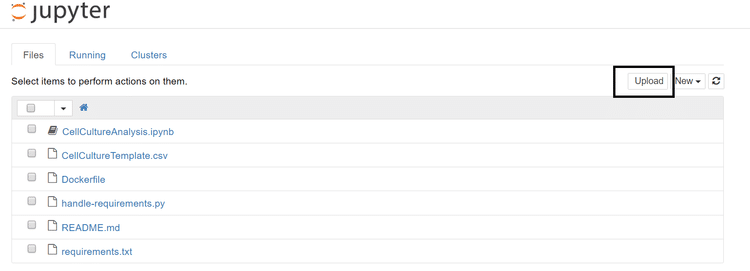
Next, click on “CellCultureAnalysis.ipynb.”
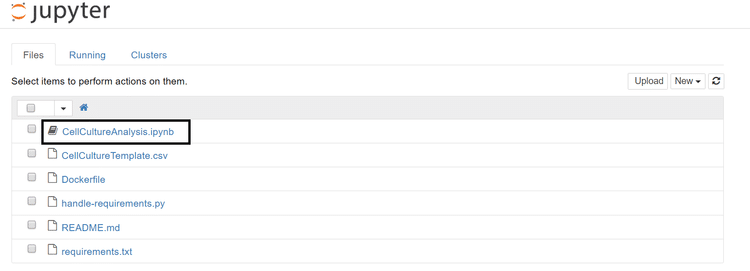
Change the filename in the black box to match the file name of your uploaded .csv file. Click the side arrows to run the program. Your analyzed results will be displayed at the bottom of the page.
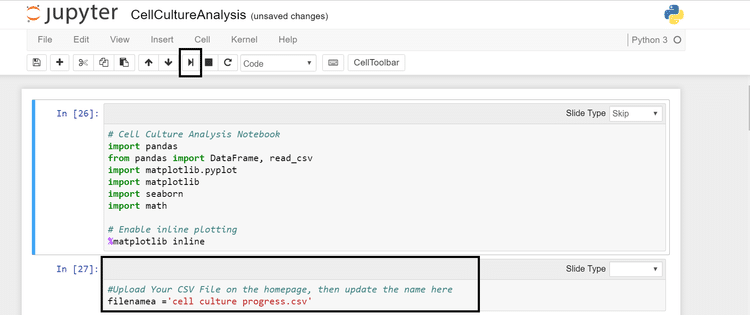
Results will look like the graphs below.
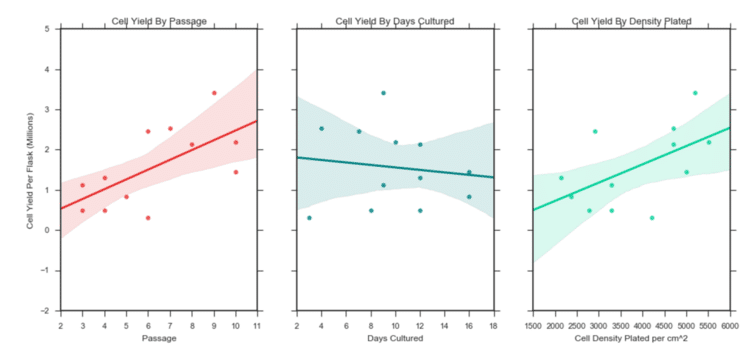
Click here for more bioprinting protocols.

