
Choosing the slic3r infill pattern for your bioprint can be tricky and confusing. Depending on which cell-line you’re using in your lab, your infill can help with cell proliferation and differentiation. This is because geometry matters to cells! They understand the substrates surrounding them and communicate with each other. In order to get an optimal cellular response, you may need to experiment with different infill patterns.
In the latest Repetier Host/Slic3r update, users got access to even more options. We’ve put together a guide to help you visualize what each infill looks like.
To cover the wide range of designs print, both circular and rectangular objects were sliced. The infill was set to 10% and the filament diameter to 0.3mm to help illustrate the infill patterns. The top layer is removed in the images in order to show the inner pattern.
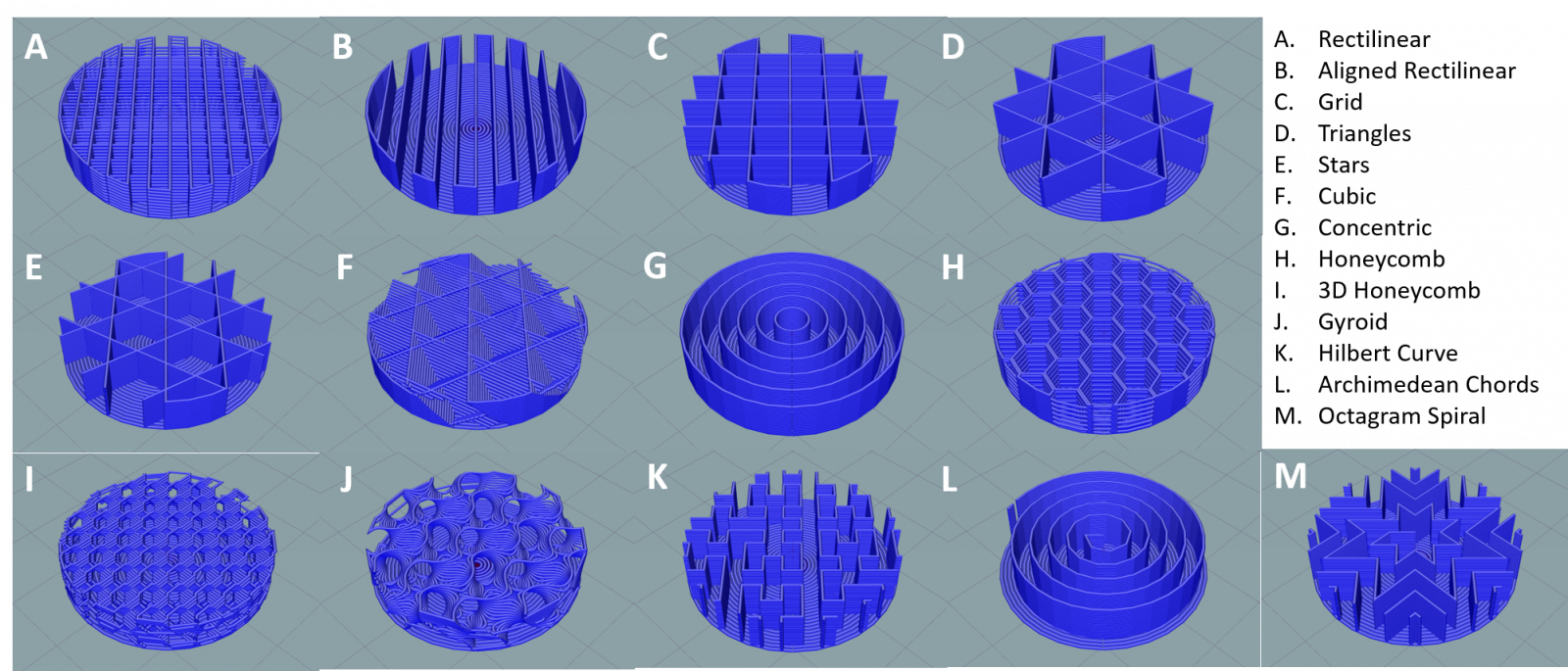
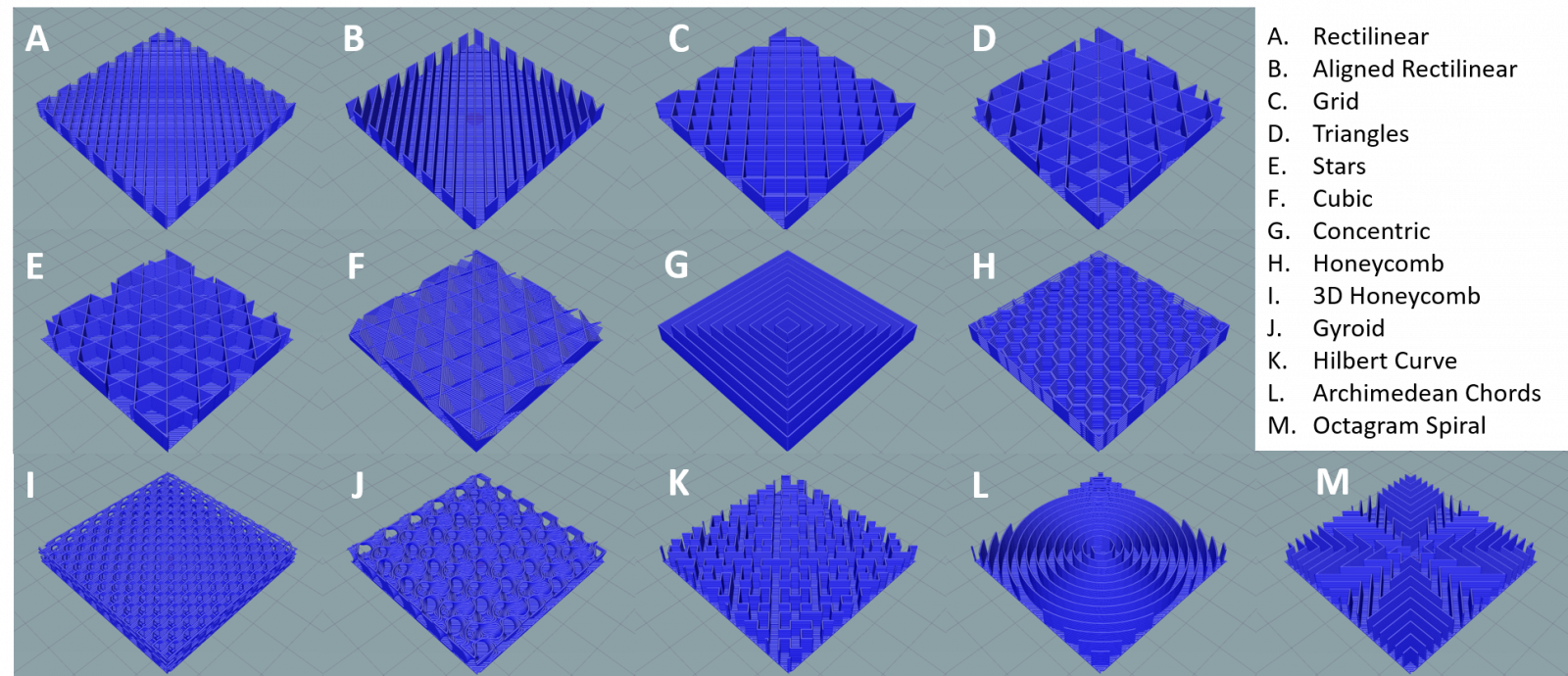
3D Matter goes into a deeper discussion of infill percentage, layer height, and infill pattern in this article.
Need help using Repetier-Host? Check out our guide below. And for help with G-code, we also have a guide to G-code.

