
Below are print files and instructions that will walk you through how to bioprint a buckyball using the FRESH method. Please note: Print settings are for a 2% sodium alginate solution.
Files
- STL
- G-code
- Slicing Parameters
Buckyball Bioprint Settings
If beginning with the G-code file, you can simply upload the file directly to the Allevi software and bioprint! Use these suggested print settings to fabricate this structure with the FRESH method using 2% (w/v) sodium alginate. You can learn more about how to edit and use G-code files here.
| Speed (mm/s) | Layer Height (mm) | Nozzle Diam (mm) | Gauge | Pressure (psi) | Print Temp (C) |
|---|---|---|---|---|---|
| 6.0 | 0.2 | 0.2 | 30 1″ | 7-8 | 25 |
File Preparation
If beginning with the STL file, first download the file and load it into Repetier-Host.
- Next, adjust the size of the file by scaling it down to 0.25
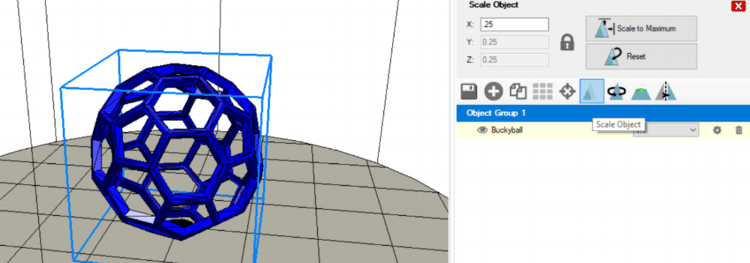
- Upload the slicing parameters to slic3r.
- From these starting parameters, you can adjust needle size, layer height and print speed.
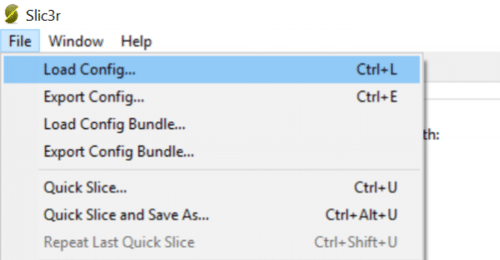
To load the config (.ini) file, open slic3r settings from RepetierHost and then go to file > load config.
- Slice and then save your G-code file
- Upload your file to the Allevi Software and print!
We hope this guide helps you bioprint a buckyball in your lab! You can find more information about FRESH printing method. All FRESH bioprinting supplies are available in our shop. If you have any problems while printing using FRESH technique, check our FRESH troubleshooting guide.

