
Autocalibration Support Guide
Calibrating a 3D printer can be time-consuming and frustrating. That’s why Allevi introduced autocalibration for Allevi 1’s and Allevi 3’s. Below, we discuss how autocalibration works, important details to keep

Calibrating a 3D printer can be time-consuming and frustrating. That’s why Allevi introduced autocalibration for Allevi 1’s and Allevi 3’s. Below, we discuss how autocalibration works, important details to keep

Several Allevi platforms have multiple extruders which means you can bioprint a multi-material construct. Below, we discuss the process of designing your bioprint to make the most of this feature.
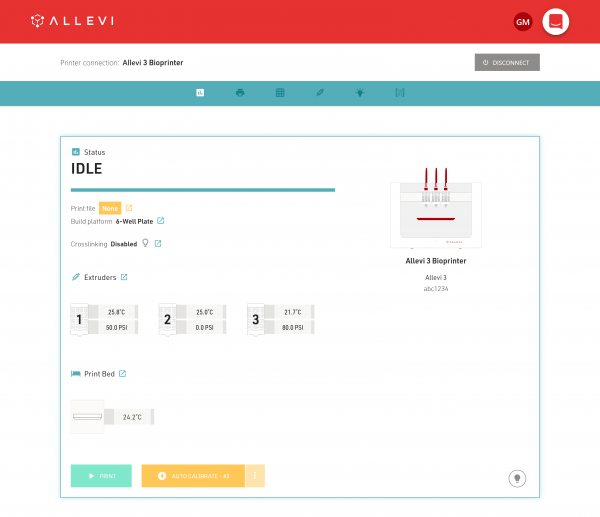
Welcome to the Allevi Bioprint Online user guide! This guide will walk you through the details of each section of the Allevi software. You can also follow the steps in
The Allevi Software features a built-in slicer so you can turn your STL files into g-codes for bioprinting. Below, you can find illustrations of the slicer infill patterns currently available.

The pressure you supply to an extruder is one of the most important parameters in pneumatic extrusion bioprinting. As such, you’ll probably want to change your pressure settings a great
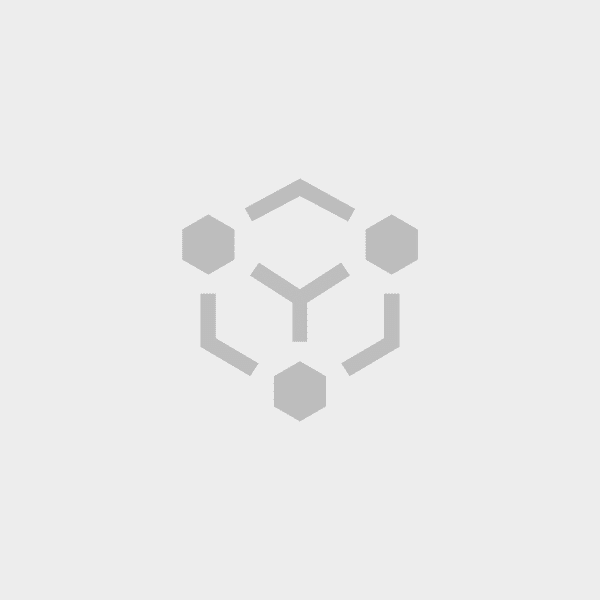
Specifications Setting up your bioprinter Setting up your software Connecting to your printer Networking requirements: A downloadable PDF containing our updated networking requirements for both our Bioprint Software and for
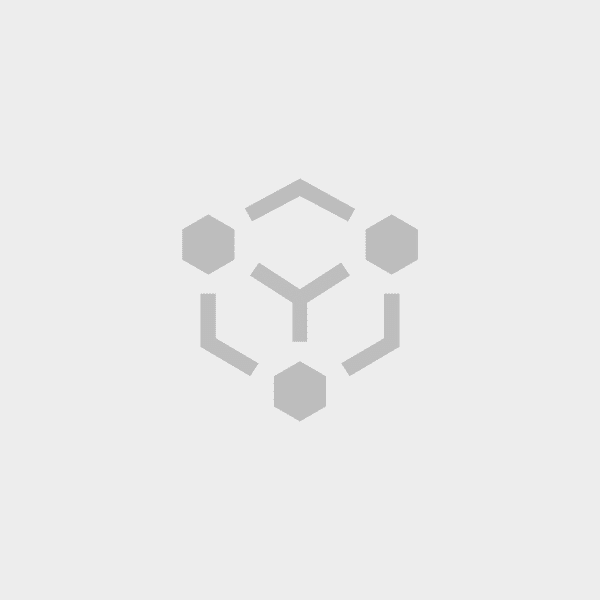
Specifications Setting up your bioprinter Carefully remove your bioprinter from the packaging by grasping the bottom of the printer frame firmly with both hands. CAUTION: The Allevi 3 weighs ~48lbs
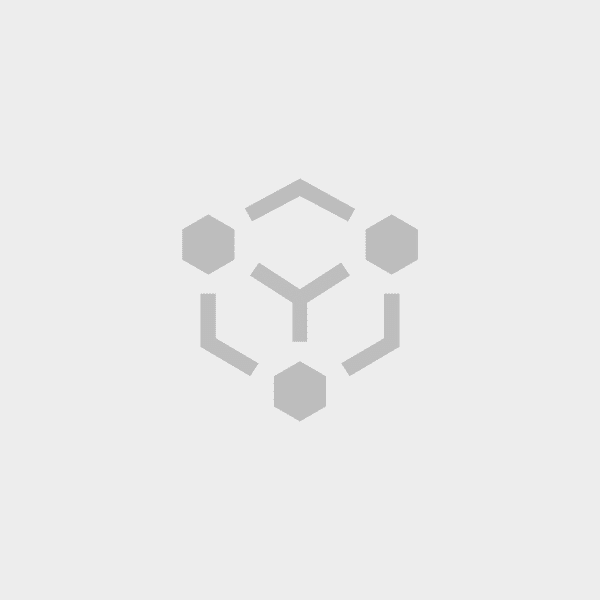
As the intermediate between STL models and a bioprinted model, G-code is a scripting language, or set of instructions, for controlling a 3D printer or bioprinter. G-code holds a lot
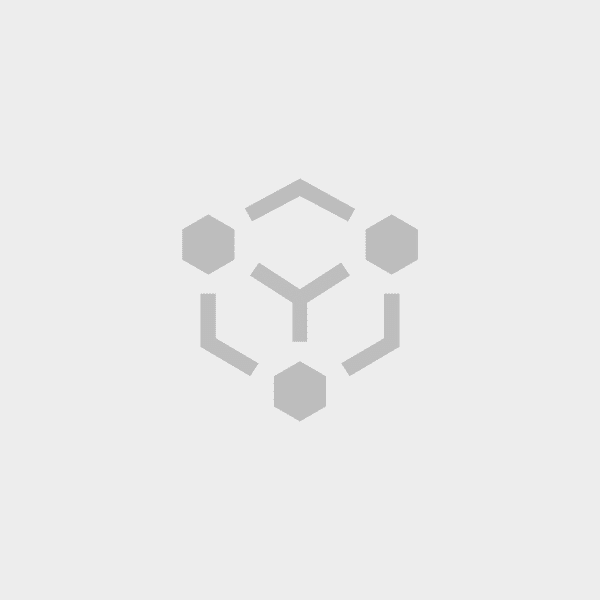
The world’s first desktop 3D bioprinter. The Allevi 2 offers visible or UV light photocuring, room temperature to 160°C heating, and dual extruders. Find your bioink of choice and start